
 NoodleTools allows you to track your sources, notes, and ideas in one place. It also allows you to organize notes, connect them to sources, accurately include in-text citations and turn your notes into an outline in Google Drive. NoodleTools is also available by clicking on the Google Apps icon when you're logged into your ISU Google Account and scrolling down until you see the NoodleTools icon.
NoodleTools allows you to track your sources, notes, and ideas in one place. It also allows you to organize notes, connect them to sources, accurately include in-text citations and turn your notes into an outline in Google Drive. NoodleTools is also available by clicking on the Google Apps icon when you're logged into your ISU Google Account and scrolling down until you see the NoodleTools icon.
Start here, with our 60-second primer on how to create your first project in NoodleTools. (Click here to view this content on the NoodleTools site.)
Start here with our 60-second primer on how to create your first notecard in NoodleTools. (Click here to view this content on the NoodleTools help site.)
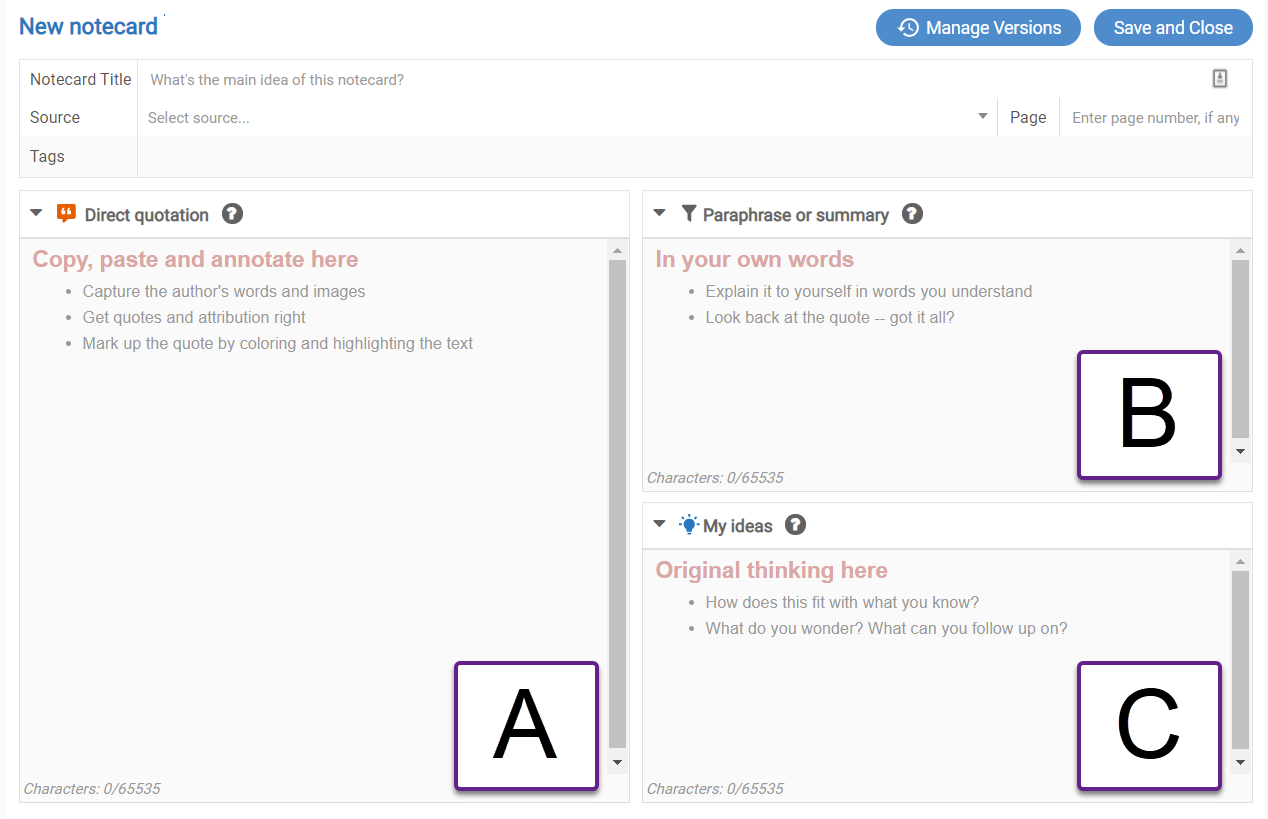
NoodleTools notecards afford you space to think as you gather facts, opinions, and evidence. Besides giving your notecard a short, descriptive title and identifying the source it comes from, you will work with three primary fields:
Start here, with our 60-second primer on how to create your first citation in NoodleTools. (Click here to view this content on the NoodleTools help site.)
Part 2 elaborates on how to fill in the “Direct quotation,” “Summary or paraphase” and “My ideas” fields. (Click here to view this content on the NoodleTools help site.)